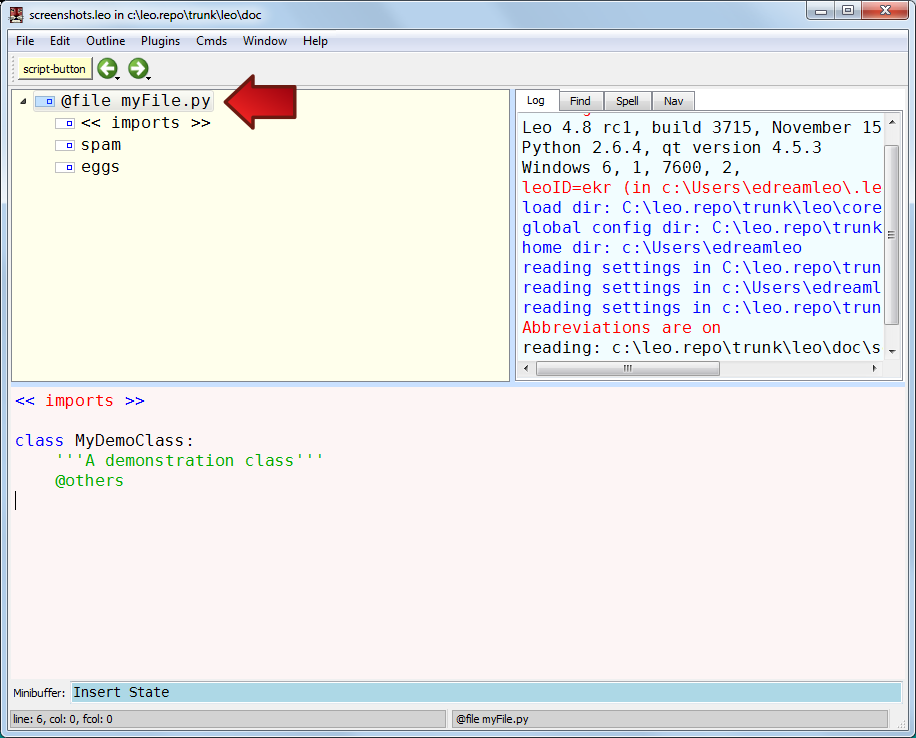Using @file trees¶
The next few slides will show how to create external files with @file trees.
First, create an @file node giving the path to the external file. This path can be a full, absolute path, or a relative path. Relative paths start at Leo’s load directory, the directory containing the .leo file for the present outline. No path prefix is usually required.