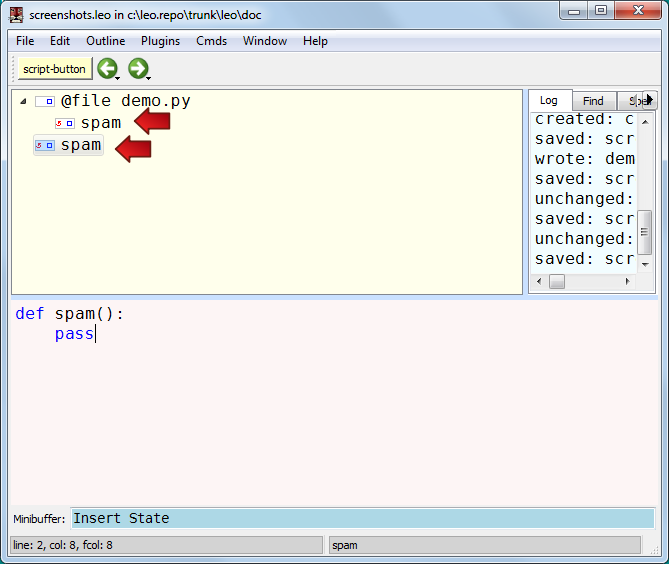Tracking changed nodes¶
Changing a node marks all clones of that node as changed.
When saving an outline, Leo automatically writes all the external files that contain dirty nodes.
For example, the cloned spam node appears in two places.
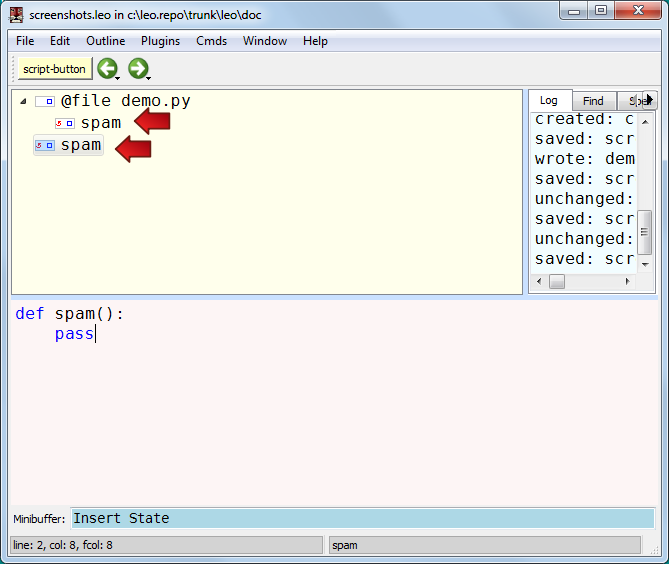
Changing a node marks all clones of that node as changed.
When saving an outline, Leo automatically writes all the external files that contain dirty nodes.
For example, the cloned spam node appears in two places.