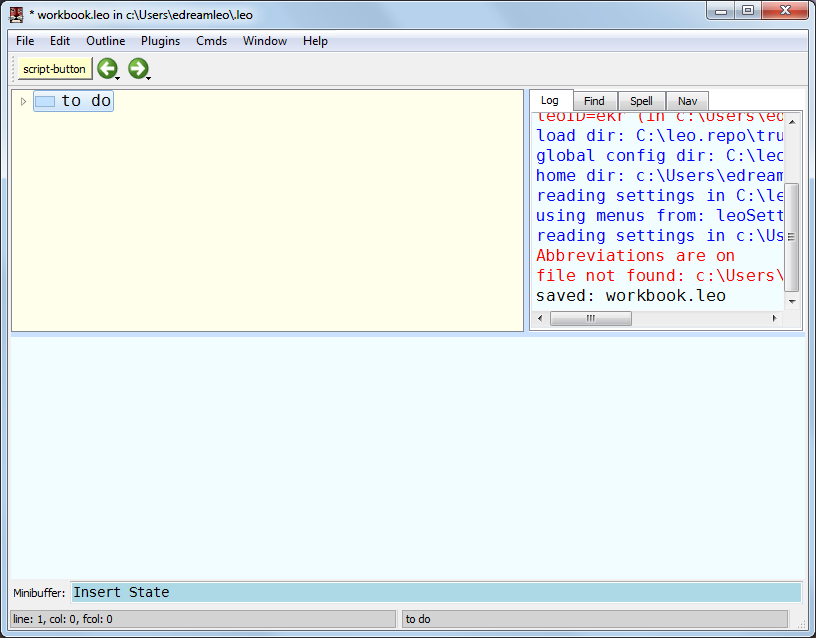Shift-Ctrl-C: copy an outline¶
We can copy and paste nodes and all their descendants.
Using the arrow keys as necessary, I select the “to do” node.
The Shift-Ctrl-C key copies the selected outline.
I want to do the paste after the to-do list, so I collapse the original node before doing the paste: