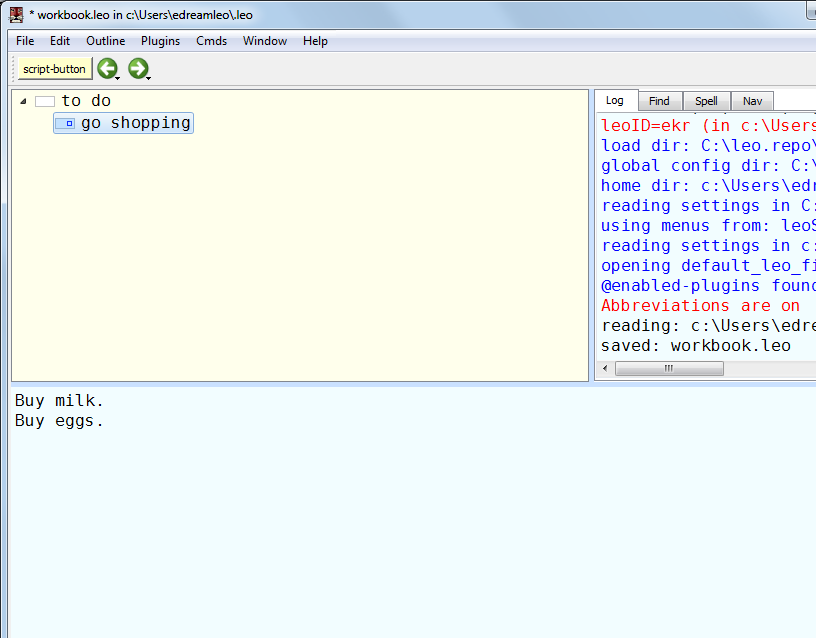Undo and redo¶
Leo has unlimited undo/redo capabilities.
Here, I typed Ctrl-Z to undo the previous move. The “go shopping” node is once again a child of the “to do” node.
Note: Ctrl-Shift-Z redoes a previous undo.
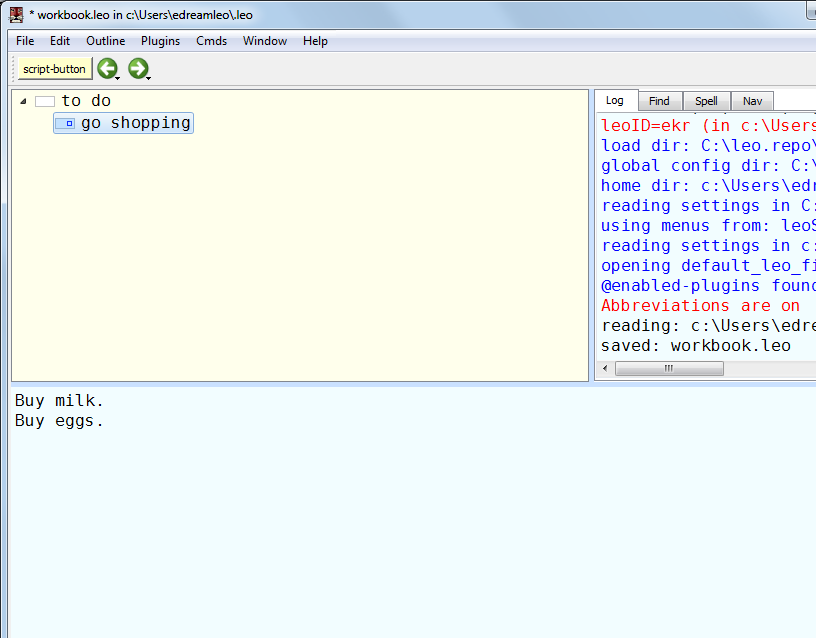
Leo has unlimited undo/redo capabilities.
Here, I typed Ctrl-Z to undo the previous move. The “go shopping” node is once again a child of the “to do” node.
Note: Ctrl-Shift-Z redoes a previous undo.